本文主要讲解画图工具matplotlib:- 创建图片
- 添加图片的颜色标记等
- 图片的刻度、标题、标签等添加
- subplot子图
图的创建
import matplotlib.pyplot as plt
import matplotlib as mpl
import numpy as np
中文显示问题
#显示
#显示gui,在行内显示
%matplotlib inline
#解决中文显示问题
mpl.rcParams['font.sans-serif'] = ['SimHei']
mpl.rcParams['axes.unicode_minus'] = False
画线性图
#画线性图(3,3)(1,8)(7,2)的坐标
plt.plot([3,1,7],[3,8,2])
#显示图片
plt.show()
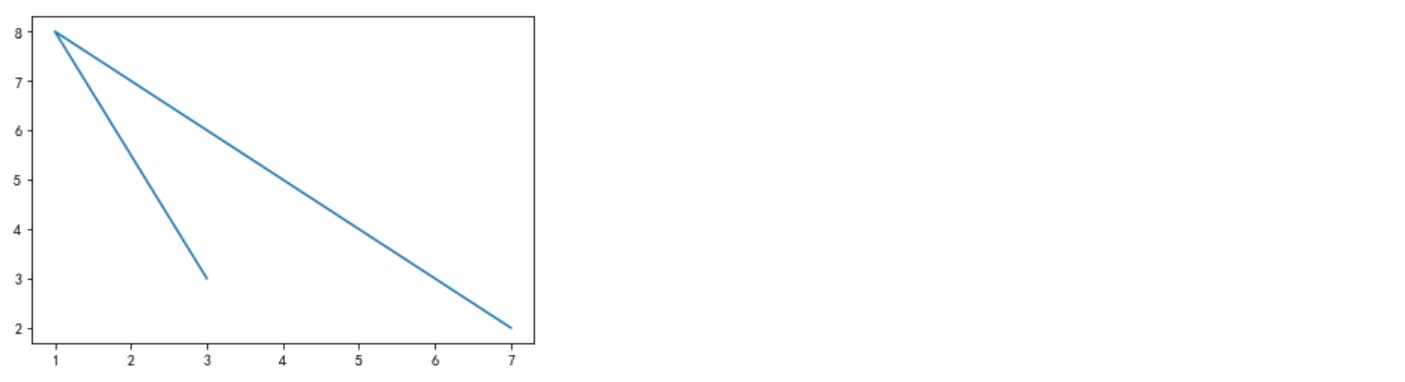
figure:图形,matplotlib中的所有图像都是位于figure对象中,一个图像只能有一个figure对象。matplotlib 的 figure 就是一个 单独的 figure 小窗口, 小窗口里面还可以有更多的小图片.
x = np.arange(-3,3,0.1)
y1 = np.sin(x)
y2 = np.cos(x)
#创建第一个图形
plt.figure()
plt.plot(x,y1)
plt.figure(num = 5,figsize = (8,5))
plt.plot(x,y2)
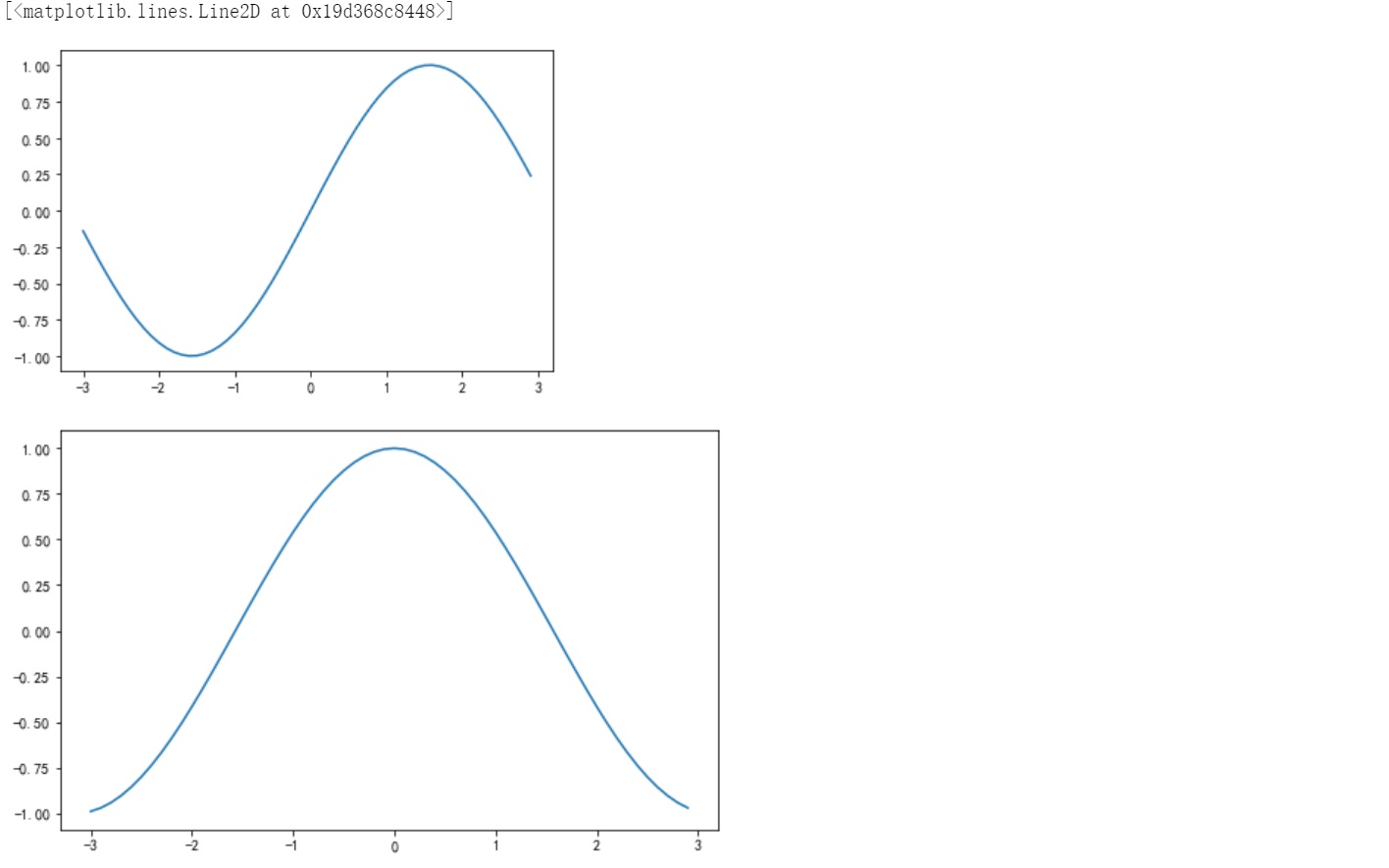
添加图片的颜色标记等
x = np.arange(-3,3,0.1)
y1 = np.sin(x)
y2 = np.cos(x)
#创建第一个图形
plt.figure()
#plt.plot(x,y1,x,y2)
#值传递一个值,默认为y值 ,而x 默认为 从0 - n
plt.plot([1,2,3,4,5])
plt.show()
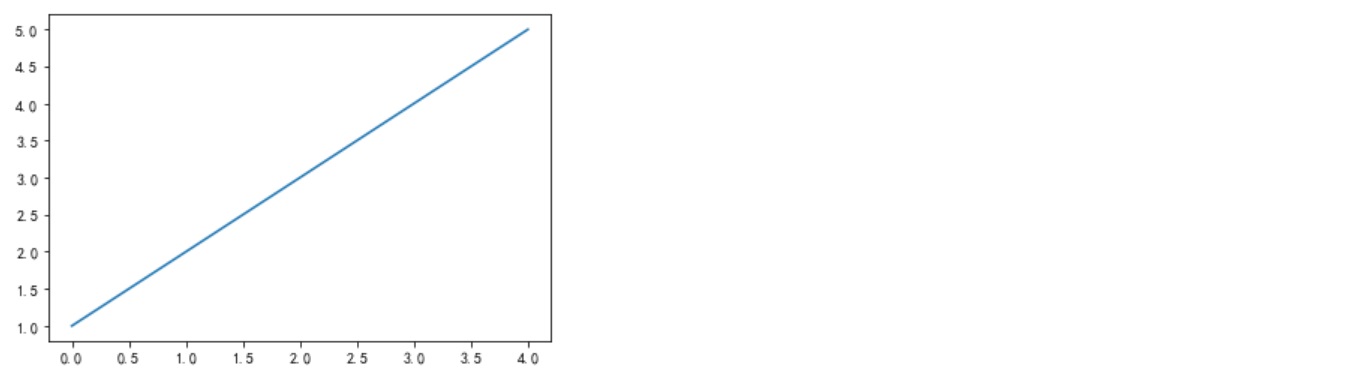
x = np.arange(-3,3,0.1)
y1 = np.sin(x)
y2 = np.cos(x)
# plt.figure()
#plt.plot(x,y1,color = 'red')
#plt.plot(x,y1,color = 'red',linestyle = '-.')
#plt.plot(x,y1,color = 'red',linestyle = '-.',marker = '>')
#plt.plot(x,y1,color = 'red',linestyle = '-.',marker = 'o',markersize = 10,alpha = 0.5)
#简写方式
plt.plot(x,y1,'ro--')
plt.show()
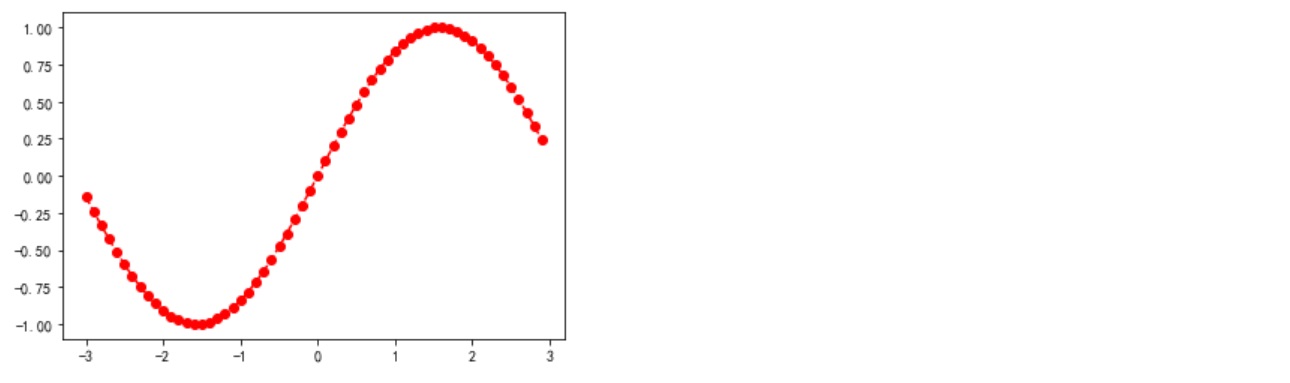
查看手册
help(plt.plot)
图片的刻度、标题、标签等添加
x1 = [1,2,3]
y1 = [5,7,4]
x2 = [1,2,3]
y2 = [10,12,14]
plt.figure()
plt.plot(x1,y1,'ro-',label = '进口')
plt.plot(x2,y2,'bo--',label = '出口')
#设置标题标签
plt.xlabel('月份')
plt.ylabel('美元/亿')
plt.title('进出口数据')
#设置范围
plt.xlim(0,6)
plt.ylim(0,15)
#设置刻度
plt.xticks([1,2,3,4,5,6],[str(i)+'月' for i in range(1,7)])
plt.yticks(np.arange(2,16,2),['200','300','400','500','600','700','800'])
#获取坐标轴信息
ax = plt.gca()
#设置边框
ax.spines['top'].set_color('none')
ax.spines['right'].set_color('none')
#生成默认图例
plt.legend()
plt.show()
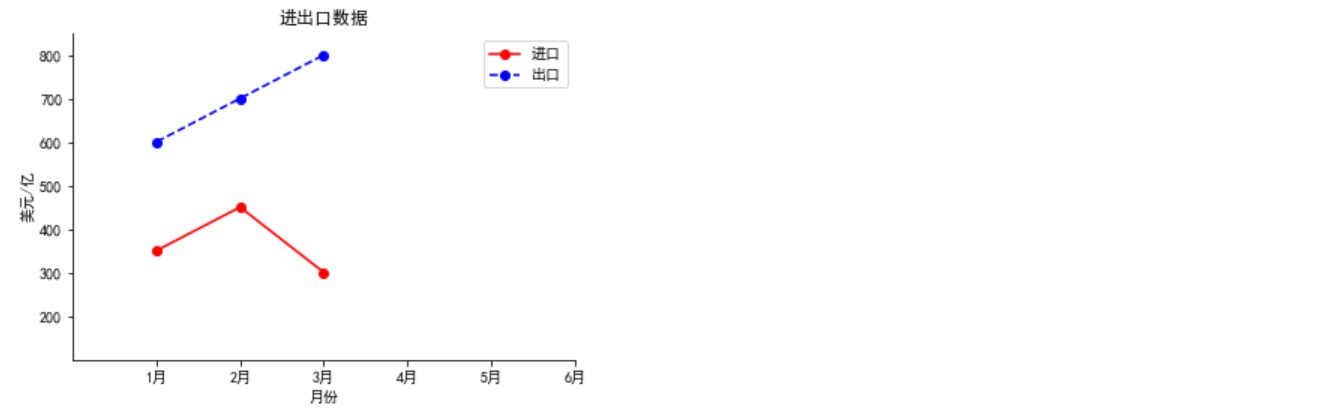
subplot子图
Subplot:子图,figure对象下创建一个或多个subplot对象(即axes)用于绘制图像。
x1 = [1,2,3]
y1 = [5,7,4]
x2 = [1,2,3]
y2 = [10,12,14]
#创建图像
plt.figure()
plt.subplot(221)#创建第一个子图
plt.plot(x1,y1,'ro--')
plt.subplot(223)#创建第二个子图
plt.plot(x2,y2,'bo-')
plt.show()

#面向对象的形式
#创建图形
fig = plt.figure()
#创建子图
ax1 = fig.add_subplot(221)
ax2 = fig.add_subplot(222)
ax3 = fig.add_subplot(212)
#在ax1上画图
ax1.plot(np.random.randn(50).cumsum(),'g--')
ax2.plot(np.random.randn(50).cumsum(),'b--')
ax3.plot(np.random.randn(50).cumsum(),'r--')
plt.show()
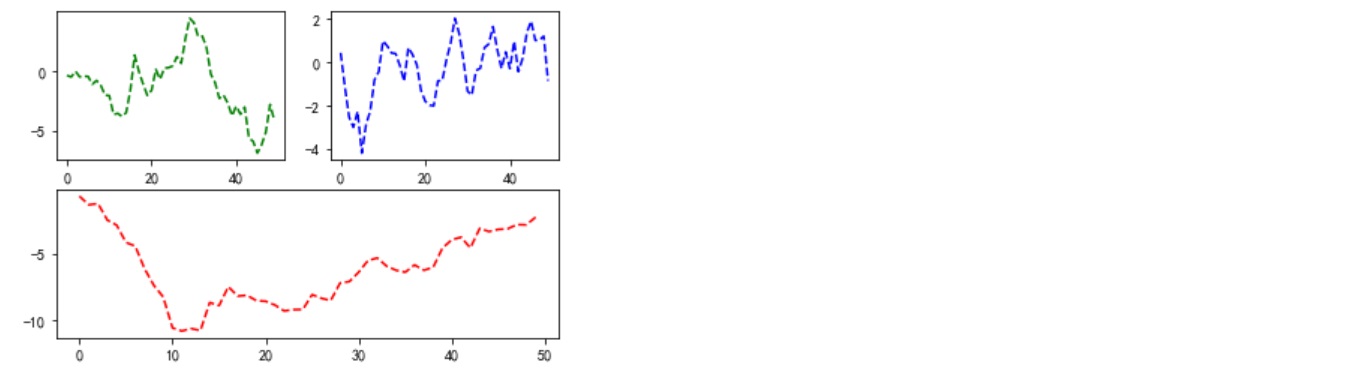
#例子:
fig,axes = plt.subplots(2,2 ,sharex = True,sharey = True)
for i in range(2):
for j in range(2):
axes[i][j].hist(np.random.randn(100),10,color = 'm',alpha = 0.75)
plt.subplots_adjust(wspace =0.3,hspace = 0.3)
fig.suptitle('test',fontsize = 20)
plt.savefig('aaa.png',dpi = 100)#保存图片
plt.show()
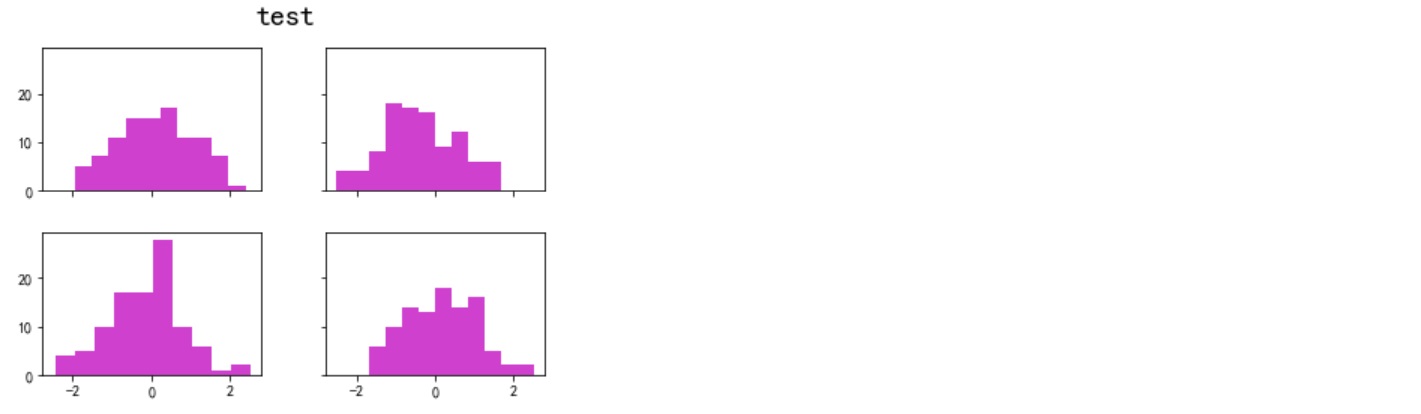
|