简介本文主要讲解在树莓派上使用OpenCV库调用深度学习网络mobilenetssd。使用c++程序进行调用模型,如果不进行其他的修改理论上是可以在任何开发板上进行编译的。当然如果想要调用其他模型请自行进行修改。关于OpenCV部分的dnn接口请参考接口。 工具在开始之前,需要安装OpenCV库,请参考另一篇文章。当然,也可以进行安装一些好用的开发工具,例如 Code::Blocks,可以编辑多个文件,并建立工程。安装命令如下: #安装程序
sudo apt-get install codeblocks
调用caffe模型 如果codeblocks安装完成,下面的代码就可进行编辑了,当然了你也可以从GitHub上面下载代码。模型的原作者GitHub连接为地址,对于树莓派来说毕竟计算能力有限,所以很多的模型跑在树莓派上都是非常的吃力的。有可能会产生问题。你可以进行适量的创建一些虚拟内存,即使用swap交换技术。扩充电内存,效果并不一定是好的。可能会拖慢你的应用的响应速度。 #include <stdio.h>
#include <opencv2/opencv.hpp>
#include <opencv2/dnn.hpp>
#include <opencv2/highgui.hpp>
#include <iostream>
#include <opencv2/core/ocl.hpp>
using namespace cv;
using namespace std;
const size_t width = 300;
const size_t height = 300;
const float scaleFector = 0.007843f;
const float meanVal = 127.5;
dnn::Net net;
const char* class_video_Names[] = { "background",
"aeroplane", "bicycle", "bird", "boat",
"bottle", "bus", "car", "cat", "chair",
"cow", "diningtable", "dog", "horse",
"motorbike", "person", "pottedplant",
"sheep", "sofa", "train", "tvmonitor" };
Mat detect_from_video(Mat &src)
{
Mat blobimg = dnn::blobFromImage(src, scaleFector, Size(300, 300), meanVal);
net.setInput(blobimg, "data");
Mat detection = net.forward("detection_out");
// cout << detection.size[2]<<" "<< detection.size[3] << endl;
Mat detectionMat(detection.size[2], detection.size[3], CV_32F, detection.ptr<float>());
const float confidence_threshold = 0.25;
for(int i=0; i<detectionMat.rows; i++){
float detect_confidence = detectionMat.at<float>(i, 2);
if(detect_confidence > confidence_threshold){
size_t det_index = (size_t)detectionMat.at<float>(i, 1);
float x1 = detectionMat.at<float>(i, 3)*src.cols;
float y1 = detectionMat.at<float>(i, 4)*src.rows;
float x2 = detectionMat.at<float>(i, 5)*src.cols;
float y2 = detectionMat.at<float>(i, 6)*src.rows;
Rect rec((int)x1, (int)y1, (int)(x2 - x1), (int)(y2 - y1));
rectangle(src,rec, Scalar(0, 0, 255), 2, 8, 0);
putText(src, format("%s", class_video_Names[det_index]), Point(x1, y1-5) ,FONT_HERSHEY_SIMPLEX,1.0, Scalar(0, 0, 255), 2, 8, 0);
}
}
return src;
}
int main(int argc,char ** argv)
{
float f;
float FPS[16];
int i, Fcnt=0;
Mat frame;
chrono::steady_clock::time_point Tbegin, Tend;
net = dnn::readNetFromCaffe("MobileNetSSD_deploy.prototxt", "MobileNetSSD_deploy.caffemodel");
if (net.empty()){
cout << "init the model net error";
exit(-1);
}
//cout << "Switched to " << (cv::ocl::useOpenCL() ? "OpenCL enabled" : "CPU") << endl;
//net.setPreferableTarget(DNN_TARGET_OPENCL);
cout << "Start grabbing, press ESC on Live window to terminate" << endl;
while(1){
frame=imread("004545.jpg"); //need to refresh frame before dnn class detection
Tbegin = chrono::steady_clock::now();
detect_from_video(frame);
Tend = chrono::steady_clock::now();
//calculate frame rate
f = chrono::duration_cast <chrono::milliseconds> (Tend - Tbegin).count();
if(f>0.0) FPS[((Fcnt++)&0x0F)]=1000.0/f;
for(f=0.0, i=0;i<16;i++){ f+=FPS[i]; }
putText(frame, format("FPS %0.2f", f/16),Point(10,20),FONT_HERSHEY_SIMPLEX,0.6, Scalar(0, 0, 255));
//show output
imshow("frame", frame);
char esc = waitKey(5);
if(esc == 27) break;
}
cout << "Closing the camera" << endl;
destroyAllWindows();
cout << "Bye!" << endl;
return 0;
}
关于程序的一些解释: 首先,在定义变量的时候,将一些变量定义为全局变量,不然在其他函数进行调用时对进行重复定义,导致变量会非常的多。 程序在读取模型是会花费大量的时间,所以在读模型时将其放到循环外,然后在循环内进行读取图片进行预测,不然程序会反应过慢。 上面的类型大概只有20个,如果你的种类比较多或者比较少,你还需要进行修改种类文件,或者重新进行训练模型文件。下面有TensorFlow版本的例子 上面第67行是进行检测是否使用opencl进行加速的,如果树莓派安装了opencl,将注释去掉,即就开启了opencl加速,如果在其他设备上进行编译,并且设备安装了cuda,即需要进行修改代码,修改定义DNN_TARGET_OPENCL为 DNN_TARGET_CUDA 尽管OpenCV运行速度比较快,但是还是要进行优化,特别再传输图像时,要使用Mat变量保存frame,而不是进行copy frame,同样在子程序在进行调用frame时,即可直接使用Mat进行传输图片。这样可以避免不必要的内存消耗。 编译一切准备就绪,下面就是进行编译程序,在编译程序之前,还要对codeblock进行设置OpenCV库的环境变量。然后将你的模型文件,MobileNetSSD_deploy.prototxt, MobileNetSSD_deploy.caffemodel两个文件,放到工程目录下面,就是和代码文件一起。当然了还要图片放到文件夹下。接着就是对上面的工程文件进行编译。运行结果如下 
运行结果 树莓派运行的速度还好可以达到4帧左右 TensorFlow模型下面是加载TensorFlow模型例子,OpenCV的NN模块是支持TensorFlow,caffe的,你可以下在训练好的模型从GitHub上。这里验证了两个模型,一个是 MobileNetV1-SSD 另一个 MobileNetV2-SSD 训练的数据集为coco数据集,种类为90多个,实现的方式和上吗的caffe差不多,代码如下: #include <stdio.h>
#include <opencv2/opencv.hpp>
#include <opencv2/dnn.hpp>
#include <opencv2/highgui.hpp>
#include <iostream>
#include <opencv2/core/ocl.hpp>
using namespace cv;
using namespace std;
const size_t width = 300;
const size_t height = 300;
dnn::Net net;
std::vector<std::string> Names;
static bool getFileContent(std::string fileName)
{
// Open the File
std::ifstream in(fileName.c_str());
// Check if object is valid
if(!in.is_open()) return false;
std::string str;
// Read the next line from File untill it reaches the end.
while (std::getline(in, str))
{
// Line contains string of length > 0 then save it in vector
if(str.size()>0) Names.push_back(str);
}
// Close The File
in.close();
return true;
}
Mat detect_from_video(Mat &src)
{
Mat blobimg = dnn::blobFromImage(src, 1.0, Size(300, 300), 0.0, true);
net.setInput(blobimg);
Mat detection = net.forward("detection_out");
// cout << detection.size[2]<<" "<< detection.size[3] << endl;
Mat detectionMat(detection.size[2], detection.size[3], CV_32F, detection.ptr<float>());
const float confidence_threshold = 0.25;
for(int i=0; i<detectionMat.rows; i++){
float detect_confidence = detectionMat.at<float>(i, 2);
if(detect_confidence > confidence_threshold){
size_t det_index = (size_t)detectionMat.at<float>(i, 1);
float x1 = detectionMat.at<float>(i, 3)*src.cols;
float y1 = detectionMat.at<float>(i, 4)*src.rows;
float x2 = detectionMat.at<float>(i, 5)*src.cols;
float y2 = detectionMat.at<float>(i, 6)*src.rows;
Rect rec((int)x1, (int)y1, (int)(x2 - x1), (int)(y2 - y1));
rectangle(src,rec, Scalar(0, 0, 255), 1, 8, 0);
putText(src, format("%s", Names[det_index].c_str()), Point(x1, y1-5) ,FONT_HERSHEY_SIMPLEX,0.5, Scalar(0, 0, 255), 1, 8, 0);
}
}
return src;
}
int main(int argc,char ** argv)
{
float f;
float FPS[16];
int i, Fcnt=0;
Mat frame;
chrono::steady_clock::time_point Tbegin, Tend;
for(i=0;i<16;i++) FPS[i]=0.0;
//MobileNetV1
net = dnn::readNetFromTensorflow("frozen_inference_graph_V1.pb","ssd_mobilenet_v1_coco_2017_11_17.pbtxt");
//MobileNetV2
//net = dnn::readNetFromTensorflow("frozen_inference_graph_V2.pb","ssd_mobilenet_v2_coco_2018_03_29.pbtxt");
if (net.empty()){
cout << "init the model net error";
exit(-1);
}
// Get the names
bool result = getFileContent("COCO_labels.txt");
if(!result)
{
cout << "loading labels failed";
exit(-1);
}
//cout << "Switched to " << (cv::ocl::useOpenCL() ? "OpenCL enabled" : "CPU") << endl;
//net.setPreferableTarget(DNN_TARGET_OPENCL);
cout << "Start grabbing, press ESC on Live window to terminate" << endl;
while(1){
frame=imread("Traffic.jpg"); //need to refresh frame before dnn class detection
Tbegin = chrono::steady_clock::now();
detect_from_video(frame);
Tend = chrono::steady_clock::now();
//calculate frame rate
f = chrono::duration_cast <chrono::milliseconds> (Tend - Tbegin).count();
if(f>0.0) FPS[((Fcnt++)&0x0F)]=1000.0/f;
for(f=0.0, i=0;i<16;i++){ f+=FPS[i]; }
putText(frame, format("FPS %0.2f", f/16),Point(10,20),FONT_HERSHEY_SIMPLEX,0.6, Scalar(0, 0, 255));
//show output
imshow("frame", frame);
char esc = waitKey(5);
if(esc == 27) break;
}
cout << "Closing the camera" << endl;
destroyAllWindows();
cout << "Bye!" << endl;
return 0;
}
如果进行加速,请参考上吗的,可以直接使用opencl进行加速。两个模型的对比如下,v1版本相对来说比较快,v2版本来说准确率比较高,但是速度比较慢。对于树莓派来说达到这种速度真的是难得可贵。 

pbtxt 文件的生成你可以直接从GitHub网站手上进行下载转换模型的文件,然后将文件放到工程下面,然后将pb文件和pipeline.config文件放到同一位置,接着运行命令,就可以生成pbtxt文件 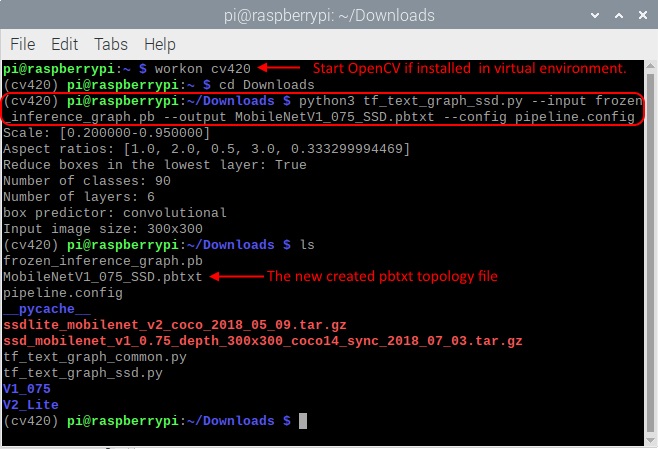
|